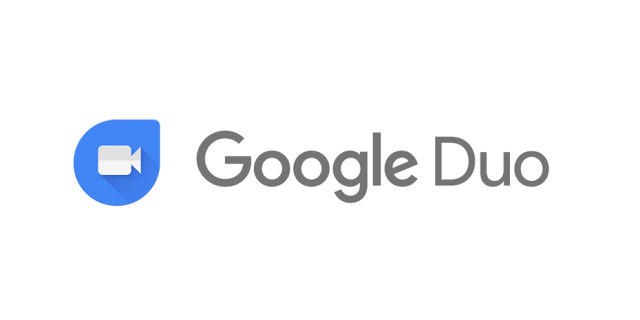How To Remove ADS From Your Phone

Most Apps we install fom playstore are totally free, right? Most of the free apps contains advertisments, and unfortunatley Playstore doesn't provide us with a good adblock app to completly remove ads from apps. Here we are going to see how to block ads from apps and websites. Method 1[No Root] Lets use this app to block ads and no root is required for its working. AdClear is the premier non-root adblocker for Android users. AdClear’s technology filters out advertisers before they invade your browsing or app experience. Adblocker is the best in the market at blocking YouTube ads, and the first on Android to block encrypted ads. As a bonus, adblocker saves battery, bandwidth, and loading times for users, and keeps users safe from malware-infected ads. The best