A New Effective App To Lock APPS
AppLock Face/Voice Recognition
 The differential of this app is that, instead of using passwords
or patterns to identify, it performs the authentication by
biometric methods: facial recognition and voice recognition.
The differential of this app is that, instead of using passwords
or patterns to identify, it performs the authentication by
biometric methods: facial recognition and voice recognition.This means that to access an application blocked by AppLock, you will need to show your face to the camera and say something previously configured. The solution allows the user to sign a form of alternative authentication (default, password or PIN) that will be used as a last resort if other methods fail.
You can choose between two protection profiles for each blocked apps: “TrulySecure Mode” (which requires both the authentication through facial recognition and voice recognition) or “Convenience Mode” (which only uses a biometric identification to unlock the content). You choose which is the best option.
The AppLock Face/Voice Recognition is an application very useful for those who want to protect specific applications on your smartphone – as the WhatsApp, Facebook, the official app from your bank and so forth. He was done for those users who do not trust in protecting your private data with a conventional password and wish to go beyond, using biometric authentication to access the information.


In general, the software works well and is easy to use. To open it for the first time, the utility will play a short video explaining how to operate it. It is then necessary to register his face and voice, repeating three times a phrase of your choice (you can even write it, provided that it is in English). We had slight difficulty in the initial stage, and it is necessary to say that sentence numerous times for it to be recognized.
Once configured, however, AppLock worked very well. The most fun is that the program has a motion detection feature (which can be turned on in the Options window) that prevents someone make a fraud using a photo your. Both voice recognition and the face work well, and the destavamento of application is immediate.
How it works: When you try to open any of your protected apps, AppLock will open a window looking for your face while listening for your voice to say your secret unlock phrase. As soon as AppLock’s advanced face and voice biometrics verify your face or voice (or both), your locked app will open almost instantly. AppLock uses advanced, deep learning algorithms to ensure that you and only you can get in. AppLock even learns your face more accurately over time. So the more you rely on it, the more reliable it gets!
How to Enroll:
We hope you find AppLock to be very easy to use. Here are a few hints to help you get started:
* Upon opening AppLock for the first time, you will be guided through the steps for AppLock to learn your face and voice.
* First, choose your voice unlock phrase. You can choose one of three pre-selected phrases or any 4-5 syllable phrase that you want.
* Then, just follow the on-screen process to enroll your face and voice.
* During enrollment, make sure you are in a bright and quiet location. If you're having trouble enrolling, it might be too dark or too loud. Look for text in the upper right of the screen telling you what the problem is.
* During enrollment, look at the camera with your face clearly visible and centered in the blue box and say your chosen passphrase as instructed by the on-screen prompts (usually three times) until enrollment completes.
* You will also be asked to create a backup authentication option, which can be either a PIN, pattern or password. You can use your backup method if conditions are too extreme for face or voice.




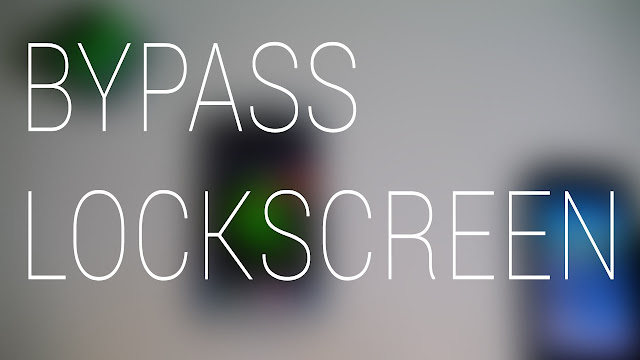
Comments
Post a Comment