How to recover your locked phone
It is humaN to forget, but it will be insane if you forget your device password. Let's see some methods to bypass these lockscreens.
These methods will help you recover your locked phone.
Method 1
Note:- Internet connectivity is required in your phone for this method to work .STEP 1: Click on forgot pin/password/pattern.
STEP 2: Log in to your google account.
STEP 3:You will be taken to a page where you will be asked to change your pattern/password/pin.
Thats it !
Method 2
using android device manager.
For newer Android phones and tablets, a service called Android Device Manager is probably your best bet. As long as you're logged into your Google account, you can use any device or computer to access the service..
Start by clicking the "Lock" button once Android Device Manager gets a fix on your device. If the service is having trouble finding your device, click your browser's refresh button a few times, and it should make the connection within 5 attempts if your phone is compatible.
After clicking the "Lock" button, you'll be prompted to enter a new password, which will replace the pattern, PIN, or password that you forgot. Type the new password twice to confirm your choice, then click the "Lock" button.
It may take some time to activate.
For newer Android phones and tablets, a service called Android Device Manager is probably your best bet. As long as you're logged into your Google account, you can use any device or computer to access the service..
Start by clicking the "Lock" button once Android Device Manager gets a fix on your device. If the service is having trouble finding your device, click your browser's refresh button a few times, and it should make the connection within 5 attempts if your phone is compatible.
After clicking the "Lock" button, you'll be prompted to enter a new password, which will replace the pattern, PIN, or password that you forgot. Type the new password twice to confirm your choice, then click the "Lock" button.
It may take some time to activate.
Method 3
Unlock your Android Phone from Computer using Android ADB (Android Debug Bridge)You’ll need USB Debugging enabled on your device. If you don’t have this enabled on your device, then this method won’t work.
Step 1 : Download and install Android SDK on your PC. You will also need to install your device drivers on your PC from your phone manufacturer's website .
Step 2 : Connect your Android phone to your PC using a micro USB cable.
Step 3 : Open Command Prompt on your PC and enter the following commands.
cd\
cd android-sdk\platform-tool
adb devices
adb shell
cd /data/data/com.android.pr
sqlite3 settings.db
update system set value=0 where name=’lock_pattern_autolo
update secure set value=0 where name=’lock_pattern_autolo
update system set value=0 where name=’lockscreen.lockedou
update secure set value=0 where name=’lockscreen.lockedou
Step 4 : Reboot your device . You will the lock screen again . But you can use any pattern to unlock it .This will be your new pattern .
Method 4
Hard reset your phone to unlock it .Warning: This will erase your phone memory . Backing up your data by a computer is recommended . Try this method only as a last resort .
Step 1 : Switch off your device and enter into recovery mode. Accessing recovery mode varies device to device and brand to brand . For most Android devices, you’ll need to hold several hardware keys simultaneously, such as the Home, Power, Volume and Camera keys.
Step 2 : In the recovery menu , scroll down to "wipe data/factory reset" using volume keys and select it using the power button or home button.
Step 3 : Scroll down to Yes and press the Power key.
Step 4 :Once the reset process is over , reboot your phone .
It won't ask for password anymore .
Method 5
This method is for pro android users who are familiar with flashing. You need a SD card and should have a custom recovery for this method.
1. Download pattern password disable zip file (file we need for flashing) and copy to a sdcard.
2. Insert the sd card in the locked android device.
3.Reboot the device into recovery mode.
4. Flash the zip file.
5. Reboot your device.
6.Now your device may have a pattern or pin , don't panic , just put some random password or pin
Note:the device must have a recovery mode
Method 6
Unlock using a third party app named Screen Lock Bypass Reset . The troublesome part is you should pay for it , since there is no use in downloading APK file of itStep 1 : Open the Google Play on your PC and login with your Google credentials that you use on your phone .
Step 2 : Search for Screen Lock Bypass and buy it. Select your device from the drop-down box and choose the device and click on the Install button. The app should now be downloaded and installed on your Android device.
Step 4 :You will now get a new screen asking for activation. Simply click on the Activate button.
Hope your problem is solved now . Leave us your comments if any problem arises .
Please let us know any other method through your valuable comments.
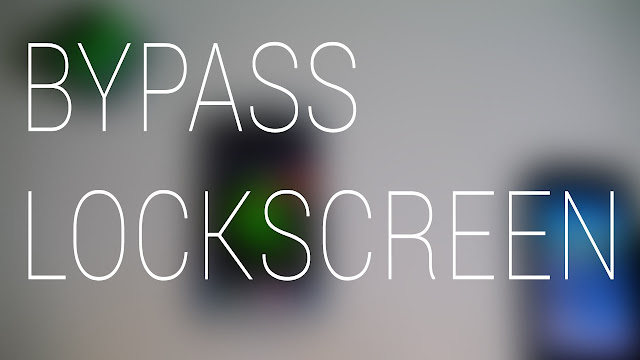






Its very useful.
ReplyDeleteNice work guys