ROOT YOUR DEVICE WITH KINGROOT
How to root your phone??
What is rooting ?
Android rooting is a modification process to the original system, in which the limitations are removed and full-access is allowed and thus resulting in the ability to alter or replace system applications and settings, run specialized apps and even facilitate the removal and replacement of the device's operating system with a custom one. Rooting your device will immediately void your warranty .There are several ways to root your phone and I will explain how to root your phone using Kingo ROOT , the easiest and safest method to root your phone .
Method 1
REQUIREMENTS:
1 . Kingo ROOT(PC VERSION)
2 . Android phone with at least 50% battery level
3 . Internet connection
4 . USB cable
METHOD:
1 . Download and install Kingo ROOT(PC VERSION)
 |
| Enabling developer options |








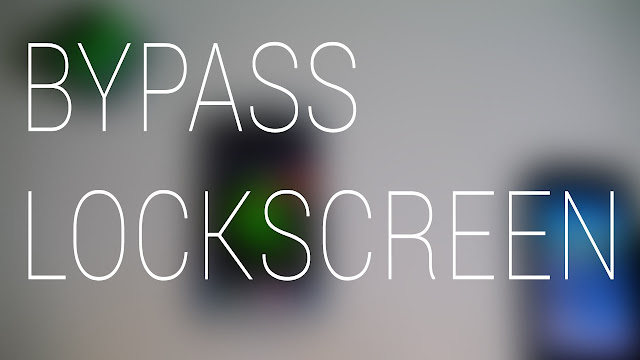
Comments
Post a Comment