HOW TO REMOVE APP PERMISSIONS
We all run diffrent types of Apps on our phone. But we are not aware of the permissions we allow while installing. We can only know the permissions and can't deny it. For Ex: a call recorder app may have give permission to view and manage images on your device. There is no need for accessing the gallery Let's see some methods to allow or deny certain this permissions.
Method1[noRoot]
let's use this simple app named APK Permission Remover.
APK Permission Remover is a permission tool that can remove permissions
of APK files before installation (ROOT is NOT needed). If you are
concerning about sensitive permissions like automatically startup,
sending SMS messages, reading contact data, it may be a good choice to
use it to remove such permissions before installation.
- Install the app and open app.
- Now you will get a screen with options like open an app, open apk, exit.
- Select the way you want. If you need to open an apk file select that option.
- To allow or deny permissions select the app and click on the tick marks to do it.You can either install directly or save the app with new permissions and then install it.
- You can edit the images and logos by selecting the image option
Method 2[root]
This metod needs root permissions and works better for Lolipop..
 To know about Rooting and How to root Click Here!
To know about Rooting and How to root Click Here!
This app named App Ops allows you to easily manage the app permissions. It also has a autostart disable option for other apps.
You will also get a cataogrised list of apps based on permissions like LOCATION , GALLERY etc,
If you have a rooted device I suggest this app as it works wonderfully.
This app has a clean UI design and good interface
NOTE:After installing and granting root permissions reboot your device
Please provide your valuable suggestions through your comments









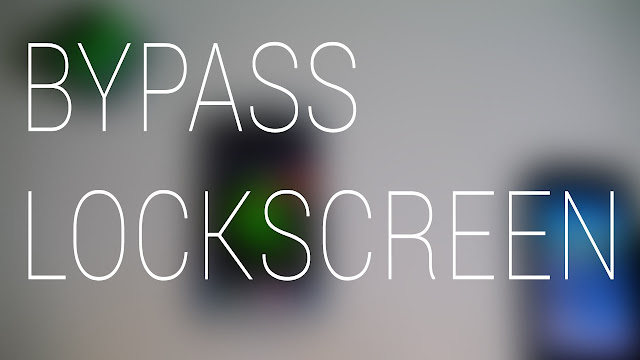
Comments
Post a Comment