HOW TO PLAY ANDROID APPS IN PC?
Nox App Player
 The Noxapp Player is a program that “transforms” your PC on
an Android device. The software allows you to take advantage of the
operating system of Google as if you were using any smartphone or
tablet.
The Noxapp Player is a program that “transforms” your PC on
an Android device. The software allows you to take advantage of the
operating system of Google as if you were using any smartphone or
tablet.The application was built on Android 4.2.2 and now has the Google Play Store Facebook and a basic browser. It is possible to control everything using only the mouse clicks from the peripheral simulate the finishing touches on “screen” of the “apparatus”).
In addition to the basic functions of any smartphone or tablet, the Noxapp Player has a variety of tools to facilitate the use. In the menu, which is located on the right side of the interface, there are several important options for navigation.
A mapping of resources in the menu of the program is the “Simulate Touch”, which maps the device screen to recognize any keyboard button as a ringtone to a specific location on the display, as shown in the figure below:
In the example above, the interface of the game “Horizon Chase” has been mapped to recognize the keys listed as ringtones at points on the screen. In this case it was used the following configuration:
Space Bar: uses the accelerator;
Shift: activates the nitro;
keys A and D: they saw the car;
P Key: Pause the game.
This is a model of mapping, however many others can be used, depending on the preference of the player and the type of game. After deciding on the best way, simply click “Save” at the top of the screen.
This simulation of rings doesn’t just work for games; any application can use the tool in the same way.The Noxapp Player also allows you to record everything that happens on your screen in video, close applications with just one touch, has system of geolocation, accept joysticks, besides turning .APK quickly doing a scan on your PC.
How to install?
1. Download the setup file from the link below or just visit the official site(link given below)2. Open the setup file and now you will get an installation window.
3. After sucessful installation , click on the start button.
4. Sign in with your Google account, same as we do in our android mobile.
check the official site!







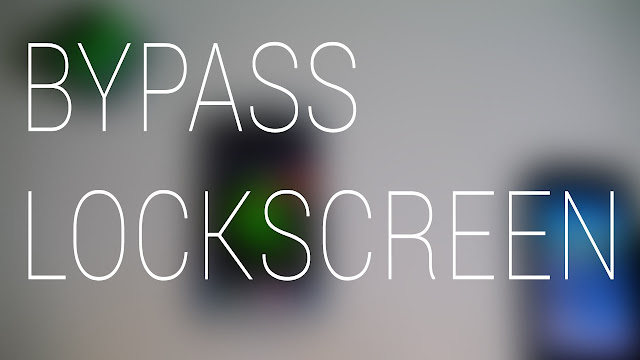
Comments
Post a Comment