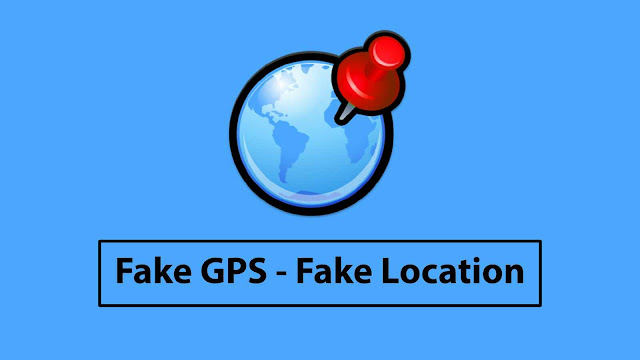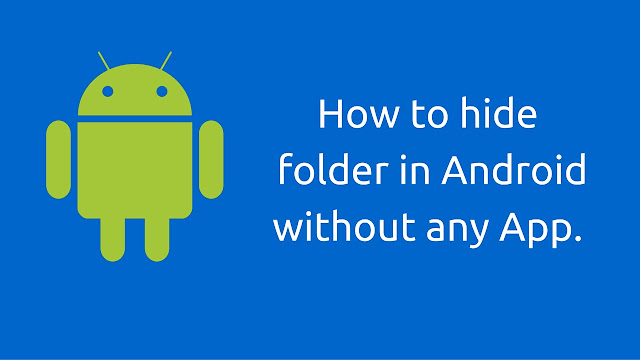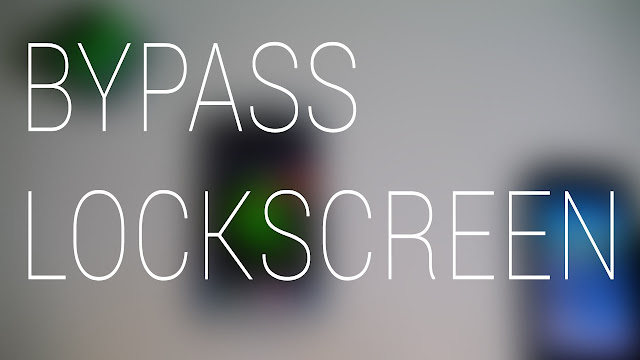UNLIMITED FREE CALLS TO INDIA, UAE, etc..

FREE CALLS TO INDIA, UAE It is true that there are many applications of communication for mobile devices that allow the sending of messages, photos, and music and even make calls for free over the internet. However, the new CallPal App Free Call brings together all the features seen in other apps of its kind in a single tool and complete. How to use this App? To enroll in this app , you need to create an account directly using your social media accounts like Facebook or Google Plus. CallPal App Free Call reads the list of contacts from your smartphone and automatically searches for his friends. At the bottom of the screen, the application menu displays the options “Tell a Pal” (share to friends), “Contacts”, “Callpal” ( Call Function ), Voice mail and “Settings”). The last option, you can manage the notifications and change your personal data. If you are tired of WhatsApp, Viber or Voxer, for example, CallPal App Free Call brings a complete solution th