What is VPN? The Complete GUIDE
A Virtual Private Network known as a VPN is a private network that extends across a public network. VPN enables us to send and receive data across shared or public networks as devices were directly connected to the private network.Large corporations, educational institutions, and government agencies use VPN technology to enable remote users to securely connect to a private network.
VPNs can provide functionality, security and/or network management benefits to the user.
A VPN is created by establishing a virtual point-to-point connection through the use of dedicated connections, virtual tunneling protocols, or traffic encryption. A VPN available from the public Internet can provide some of the benefits of a wide area network (WAN). From a user point of view, the resources available within the private network can be accessed remotely.
What is the use of VPN?
- Provides us privacy by hiding your internet activity from your internet provider.
- Allow us to evade censorship (by school, work, your ISP, or government)
- Allow you to geo-spoof your location in order to access services unfairly denied to you based on your geographical location
- Protect you against hackers when using a public WiFi hotspot
- Allow you to P2P download in safety.
Note :- using VPN service does not replace the need for an Internet
Service Provider, as it is your ISP that provides your internet
connection in the first place.
Why would I want to use VPN?
data simply isn’t secure over a public network. So, if you’re doing banking, sending private documents via email or just anything you don’t want other people to see, a VPN will keep all of that data secure, which is one reason why you would want to use one.Most use of vpn is to visit banned websites in some countries. You can access sites that were banned in your country using the servers from other countries. Using a VPN changes your IP address and redirect it to the country you select. By connecting to a Wi-Fi network, firing up a VPN like Hideman, you’ll be able to trick the website into thinking you’re connecting from the United Kingdom.There are a lot of free VPN apps available for android.
VPN, in some cases, can also slow your connection down drastically. If you’re on broadband connection, you should barely notice a difference in speed, but if you’re using a mobile network, a VPN may prove to have a negative effect rather than a positive.
How does it work?
When you connect to the internet you first connect to your Internet Service Provider (ISP), which then connects you to any websites (or other internet resources) that you wish to visit. All your internet traffic passes through your ISP’s servers, and can be viewed by your ISP.When using VPN you connect to a server run by your VPN provider (a “VPN server”) via an encrypted connection (sometimes referred to as a “VPN tunnel”). This means that all data traveling between your computer and the VPN server is encrypted so that only you and the VPN server can “see” it.What happens when we use VPN?
1. Your ISP cannot know what you get up to on the internet- It cannot see our data because it is encrypted
- It cannot know which websites (etc.) we visit because all internet activity is routed through the VPN server. Your ISP can only see that you are connected to the VPN server.
2. You appear to access the internet from the IP address of the VPN server
- If the VPN server is located in a different country to you, then as far as the internet is concerned you are located in that country (most VPN services run servers located in many different countries).
- Anyone monitoring your internet activity from the internet will only be able to trace it back to the VPN server, so unless the VPN provider hands over your details (more on this later), your real IP address is hidden. This means that websites etc. cannot see your true IP address (just that of the server).
4. Your VPN provider can know what you get up to on the internet
- You are therefore shifting trust away from your ISP (which has no interest in, or commitment to, protecting your privacy) to your VPN provider who usually promises to protect your privacy.
- More privacy-minded VPN services mitigate this issue by employing various technical measures to know as little as they can about you. More on this later.
- Encrypting and decrypting data requires processing power. This also means that, technically, the stronger the encryption used, the slower your internet access. However, given the power of modern computers, this issue is relatively minor compared to…
- The extra distance traveled by your data. Using VPN always introduces another leg to the journey that your data has to travel (i.e. to the VPN server), and thanks to the laws of physics, the further your data has to travel, the longer it takes
How to get a VPN connection?
Android has integrated support for PPTP and L2TP VPNs. You can connect to these types of VPNs without installing any third-party apps.But i suggest free apps which enables one click connection.
Here are some apps that helps to get a free vpn
1.Tunnel bear
TunnelBear uses ferocious AES-256 encryption to securely connect you to our private network (VPN).[Get it Here]
2. SecureLine VPN
Developed by avast and gives VPN Tunnel of SecureLine VPN encrypts the data using IPsec protocol
which makes it really tough for hackers to snip the data through public
WiFi hotspots. The app will perform all this work for you with just a
click.. [Get it here]
3. Hola vpn
Along with securing data and providing access to geographically blocked
content, Hola Free VPN speeds up browsing by selecting and connecting
to the nearest and fastest servers automatically from the list of
servers . [Get it here]4.Speed vpn
Each session of Speed VPN lasts for 60 minutes and it can be reconnected with a click. [Get it here]
5. Hotspot Sheild VPN Proxy
With approximately 330 million downloads around the globe, Hotspot Shield is at the top of the list. Apart from traditional features found in any VPN app, it provides banking-level HTTPS encryption to secure the WiFi connection so that the outgoing data can be protected from eavesdroppers. [Get it here]









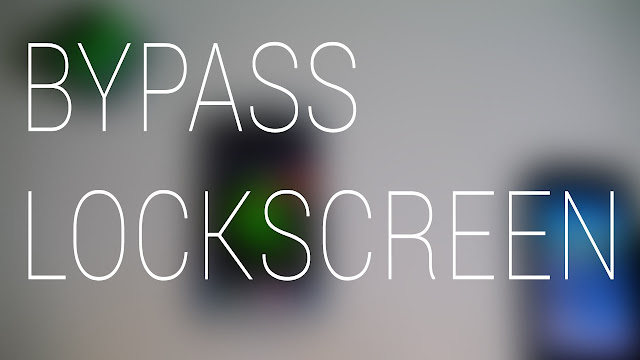
Comments
Post a Comment