How To Remove System Apps Without ROOT
Every android devices comes with some apps that are preinstalled and user can't uninstall these apps.
We won't be using those apps, for example samsung phones comes with preinstalled galaxy store which is of no use. If you don't like these apps there is no choice of uninstalling these apps. You can only disable these. Usually these boltwares eat up our ram and storage.
Let us look on how to remove these apps in a unrooted phone .
We will use a software called Debloater which can be used for any android device without root.
Without root you don't have the complete control on your device.
Also Read:-How To Root and What is Rooting?
Rquirements
1.Debloater software
Download
2.Android device running on 4.4. or above
3.USB Debugging enabled on developer options
4.Drivers installed for your device
With above requirements let's do it.
STEPS
First of all enable the usb debugging mode and should have the ADB drivers installed for your device.
Install the software and connect your device
Now click on read device packages
Wait for few seconds , it will show the apps installed on your device.
Double click on any app that you ant to uninstall
Now you are done . The app has been uninstalled
WARNING-uninstalling frame work apps can brick your device. So always be carefull while selecting the app.






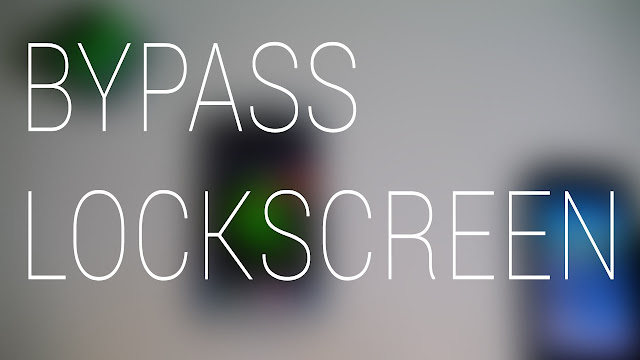
Comments
Post a Comment