How to send fake location in Whatsapp
As you already Know How to Send Real Location in Whatsapp, we will learn about sharing fake location on WhatsApp without any kind of VPN in Android Devices. It’s Very Easy Now for sending Spoofed Location on Whatsapp Without any issues. This post will Guide you about it. Sending Fake Location to another people via Whatsapp is possible now..
Teleport your phone to any place in the world with two clicks! This app sets up fake GPS location so every other app in your phone belives you are there!
If you have Android Device, then you can easily use this Step by Step Tutorial
- At First, Install Fake GPS app in your Phone from Play Store
- After That, Goto your Phone’s Settings – About Phone , Tap 7 Times on Build Number.
- And Then you will Get a New Settings of Developer options. Open your Phone’s Settings Again, and Select the option of Developer Options, and Tick on Allow Moke Locations Button.
- Now Open Fake GPS app from your Android Phone, Select Search Button from Top, and Search the location of your choice.
- After Search Location, Simply Click on Set Location Button, and you are done.
- Now Open Whatsapp, and Send Location to anyone, it will send the location which you was selected in Fake GPS app.
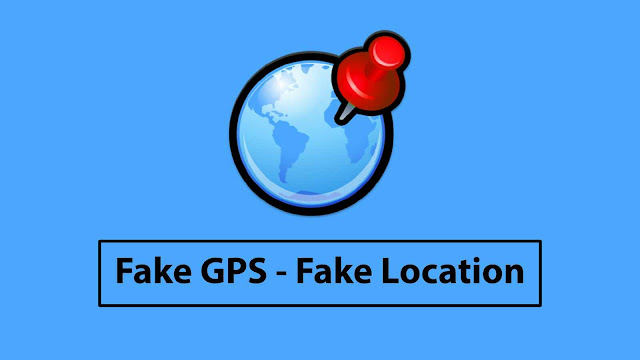



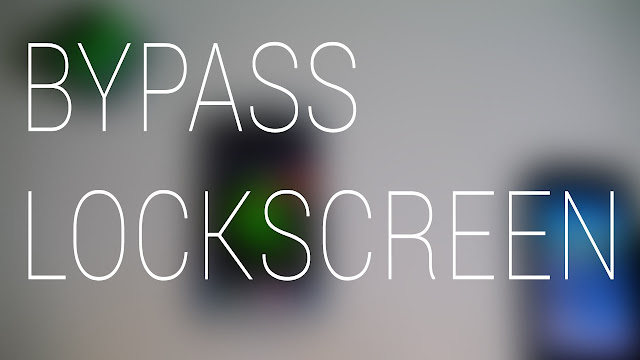
Comments
Post a Comment