DOWNLOAD YOUTUBE VIDEOS WITH THESE APPS!
Specifications of TUBEMATE.
1. No need to copy and paste url from youtube. you can directly download diffrent formats as viewing from a browser.
2. Can download videos in different formats. We can download and convert videos to mp3, mp4A and so on.
TubeMate YouTube Downloader is an app for downloading YouTube videos directly to your mobile phone. It allows you to have your favorite videos on your device’s SD card to watch them whenever you want.
This app is really easy to use, you just have to look for any video in the search bar of the app and press the green arrow located on the bottom part of the screen
At that moment you can select the video quality you want to download. It normally has many different resolution options adapted to the different Android devices compatible with the application.
The downloaded videos will be stored on your SD card by default, but you can move them around from one location to another, which suits you best.
Sometimes you may need to download this app to support converting videos after down load.
click here to download the converter.
 2. SNAP TUBE
2. SNAP TUBE
SnapTube-YouTube Downloader is a simple tool to download any video from YouTube in a simple, fast, and convenient way so you can play it later without an Internet connection.
This
app has several search options, including a catalog with 11
subcategories, a section for popular videos, a section for videos with
the most views, plus another with daily recommendations.
Browsing is as simple as clicking any category or video or typing the name of the artist or song in the search bar. Once you find what you're looking for, you can play the video or download it directly to your device.
You can choose the quality of the download to save space on your phone's memory. You can also choose to download only the audio, which is useful when you just want to save a song or an album. Recent updates also allow the download of Facebook and Instagram videos.
In addition to downloading audio and video, you can use SnapTube-YouTube Downloader to manage your channel just like on the YouTube app, meaning you can use this app instead of the official one while downloading videos, to boot.
Download snap-tube v4.5.0.8521
3.VidMate - HD video downloader
 Vidmate is one of the best known applications currently available for downloading videos and songs from online services like Vimeo, Dailymotion, YouTube, Instagram, FunnyorDie, Sex Video, Vine, Tumblr, Soundcloud, Metacafe, and tons of other multimedia portals. With this highly recommended app, you’ll get to download from practically any video site.
Vidmate is one of the best known applications currently available for downloading videos and songs from online services like Vimeo, Dailymotion, YouTube, Instagram, FunnyorDie, Sex Video, Vine, Tumblr, Soundcloud, Metacafe, and tons of other multimedia portals. With this highly recommended app, you’ll get to download from practically any video site.
On most video websites this app lets you choose the quality you want to view and download videos in, including HD formatting and other lower quality settings options that take up much less space on your memory. That way, all the videos you download will perfectly fit onto your virtual library, organized by download date. In case you want to download music, all you’ll need to do is search for any available video among over twenty different platforms that are set by default, and the app will automatically save audio and video tracks.
Among the options for Vidmate, you’ll also get to add secondary video portals that don’t appear on its main interface. There are over twenty different options available that you won’t need to use any other search engine to find, and you’ll get to store any clip you want.
Vidmate also includes access to downloading apps and games on Android right from within the app. If you want to update them, you’ll need to go to other tools like Google Play or Uptodown to update all the apps and discover new options for Vidmate.
 4.
Videoder
4.
Videoder
Videoder is an amazing YouTube Music & Video download utility for your Android Smart-Phone. It has been loved and appreciated by over 20 million users.
Download the latest apk of Videoder now and start downloading your favourite Music and Videos
5.YouTube Downloader
YouTube Downloader allows you to operate in two different ways,
the first, just like the apps we checked above, is searching and
downloading the video from within the app itself. The second method, is
to just use the default YouTube app. From there you can Share the video
and select YouTube Downloader.
However you choose how to use it, you will be able to choose which version of the video you want to download or if you want to extract the MP3 audio. If it is the first time that you run the application, it may ask you to download a small plugin, but do not worry, this will happen only once. Now, from the Dashboard section of the application, you will be able to access your recent downloads and open them in the integrated media player.
However you choose how to use it, you will be able to choose which version of the video you want to download or if you want to extract the MP3 audio. If it is the first time that you run the application, it may ask you to download a small plugin, but do not worry, this will happen only once. Now, from the Dashboard section of the application, you will be able to access your recent downloads and open them in the integrated media player.
Quick Tip
If you want to download a YouTube Video directly from a Video URL, then add 'ss' before youtube.com in the URL. For audio format add 'son' before youtube.com in the URL.
For more updates, Stay Tuned...










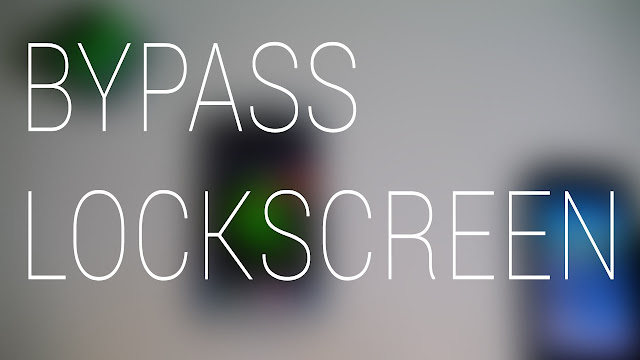
Comments
Post a Comment