HOW TO BE SECURE FROM INTERNET THREATS
For us, a world without internet is a world without oxygen. We all use internet in all respective ways like social media , shopping etc. The reach of internet is very vast and helps to reduce our cost and time. Apart from internet and its access methods , lets discuss about some gudelines while using internet.
Security to devices is vital as we can can fell to the pit of internet threats. With arrival of internet security has a major concern. Now let us check some measures to avoid some threats.
STOP, THINK before clicking.
follow these some simple guidelines to be aware of the security threats.
1. Download files only from reputed sources. Don't download applications that you can't confirm it's origin.
2. Keep a backup of your personal and important files.(on hdd, usb etc)
3. Avoid clicking on popups. close them instead opening them.
4. Be careful about giving personal data online. If you see e-mail message requests for personal data such as mobile number, credit card number, address etc, from unknown people, please ignore it.
5. Check whether the website we visit has a https connection. Also check for a green lock on the address bar. For transactions the above mentioned are a must.
6. Keep a regular check on your online accounts. Login to your social media accounts and check the recent log activities. change the passwords eventualy.
7. We all have a tendency to keep same passwords for our diffrent accounts, this is a worst part with security. All ways have diffrent password for diffrent accounts.
8. Always keep your important apps and softwares upto date. If you have a antivirus app, keep the virus definition updated.
9.Set your smartphone to lock after a short idle time, and set it to require authentication for unlocking. If at all possible, use something stronger than a simple-minded four-digit PIN.
10. whether you’re on a corporate network or a public wired or WiFi network. Most corporations obviously have VPN clients for their users, but employ VPN connections even outside of work—including on mobile devices.
11. Phishing sites can be a nightmare if you don't know which sites you are visiting. Always check the url and for hyyps connection.
12.Know the permissions you grant for the apps and software.They can collect your personal data and use it for ads.
13.First of all know that nothing is free in internet, even it has legality there will be a trap.
Know what your visiting and doing.
14. Besides these measures always have a STRONG PASSWORD for your accounts and have a password manager installed on your device.
15. Always use the best browsers like FireFox, Chrome with some extensions installed like adblock.
Also read:-BEST SECURITY PRACTICES FOR ANDROID
16.To be anonymous in internet use tor browser by connecting with tor networks.Never click on links through e-mails from unknown receiptents.
17. Use vpn and turn on the firewall option.
ALWAYS STOP, AND THINK ONCE
Please let us know your suggestions throuh your comments








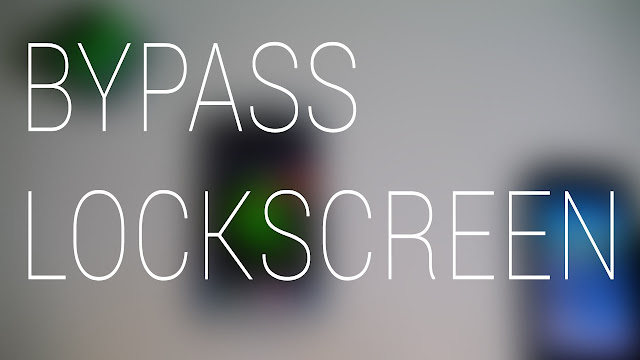
Comments
Post a Comment