How To Maximise The Phone Storage (Easy Way)
Intro
Hey guys, now we are here to teach you How to maximize our android phone's storage in the easier way. Well, we had an earlier version which was a lil' bit difficult for some guys. So here we are showing you'll the easiest version of it.Where Does All This Storage Space Go?
Most of the space is wasted by the default, pre-installed, system apps in phones. Well, they are some kinda useless for most of the users. If we go to Settings > Storage, we can see there, that these applications use how many space.
If you're WhatsApp, it would be great problem as regarding the storage space issue. There will be some unwanted pictures stored in a folder named WhatsApp in your internal storage. Those unwanted pics may include those saying - Good Morning, Good Night etc... which really is not needed. There will be a plenty of them for sure. Not only in Pic form, but also it wastes storage space as creating .thumbnail files which is kinda junk. Those are something we can't see easily.
Here's the solution
Now we've got about 30MB free...
To delete the WhatsApp's unwanted pics, go to it's destination folder, which would be in your internal storage, and there you can directly delete those files.
Total we've got about 60MB free...
Now here's the main part
You can get some free space by going here, Settings > Storage. You will now find there a tab named - Cached Data. click it and click clear in the new window that opens. Cached data is like the residue of grape which is formed during the preparation of an grape juice. It is not at all necessary.
So, now we've got about 150MB free. And that's just enough to install an app named ES File Explorer. You can install it from Google Play Store. Install and open it. There will be an analyse option in the homepage of this app. Click it and a new window opens. It analyses where all the space does go. You can delete every files which is not really important there. There would be a bar named - Large files, Click it an you can see which all large files are using your storage space. Go back after deleting unwanted files and down there you will see - Junk Files. click it. And again a new window shows up. We can see APKs there. Check it. And we scroll down, there would be .thumbnails. Make sure that it is checked. Then Click Clear All. Whoosh... Every junk is now cleaned. Now you've got more than 300MB free space.
And finally, if your hunger for storage space is not over, then uninstall the app ES File Explorer. It would up some more space.
I hope you've really got some real free space. Any suggestions? Please don't forget to comment it below. Cheers!



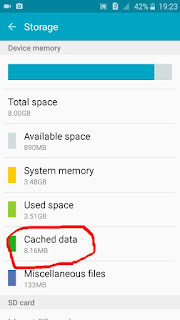









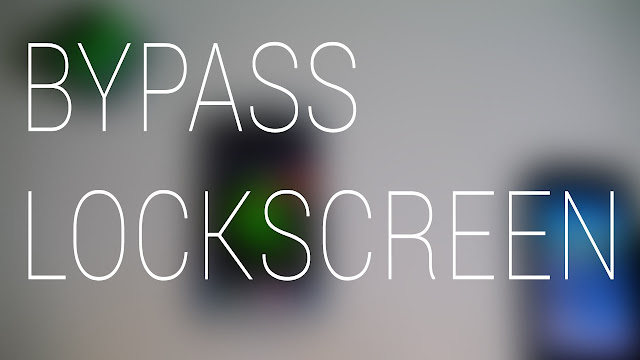
Comments
Post a Comment