Dropped My Phone in Water!! What to Do?
How To Save Your Phone Dropped in Water.?
Dropped your phone in water!! Don't Panic! Act as fast as you can to get the phone out of water. Remove the phone from water. The longer it stays in, the more water gets in the cracks and openings. Worried about your phone that fell in water and don't turn on!Here are some tips to follow and not to do after taking the phone from water.
What You Shouldn't DO !
- Don't Turn it On!
- Don't press any buttons or keys
- Don't Heat it up like blowing or microwave it.
- Don't shake or blow onto your phone.
- Don't cool it
How to Save Your Phone?
1. Quickly turn off the device, if it is not.
2. Remove the case if present and empty the sd card, sim slots. (if you have removable battery, remove it)
3. If you are having a removable battery device, remove it .
4. Use a cloth or paper to dab your phone dry. Soak up as much water as possible from the openings and cracks.
5. Keep your phone in UNCOOKED RICE as rice is a good water absorbent and it is a common method. You can also buy phone drying pouches, don't waste time to buy it, try the Rice.
6. It will be more effective if you are able to open the phone apart (doing so can void the warranty on some devices) and then keep it inside a bag full of rice.
7. Let your phone dry for a day or two. Don't be tempted to check it.
8. After a couple of days take out the phone and check it's working. Try charging it, if it dosen't try replacing the battery.
9. If the above method don't work I suggest itfor a Service center of your device.
I had faced this same situation with my glaxy s3 and I did the above method . It worked fine for me.
How Aovid this in future?
Try using a waterproof case to protect the phone from small water splashes. Otherwise Use a Water resistant device available on the market. Even if the manufacturers say water resistant, it is applicable with some limitations. Read out the limitations while buying a new phone.
In future be cautious about carrying your phone near water or pool. Luck can't be always with us!
If you have some more to say about this, feel free to note it on the comments.
READ :-SECURITY TIPS FOR ANDROID
READ :-SECURITY TIPS FOR ANDROID






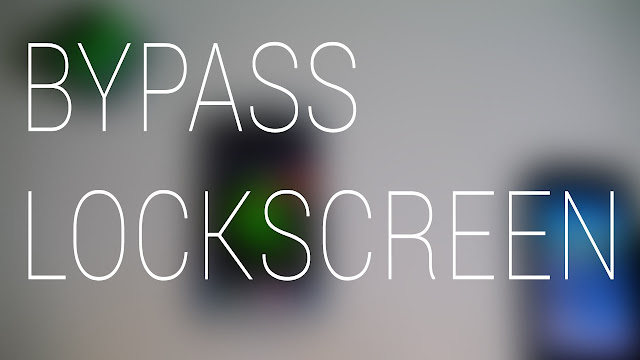
Comments
Post a Comment