YOUR PHONE IS IN SILENT MODE AND CAN'T FIND IT!???
LOST YOUR PHONE IN SILENT MODE?
It may have happened to everyone of us, that we kept our phone in silent and now we can't find it. We all know that our android platform is a powerful one, with its simple messaging option we can use it to ring our phone even in silent mode. This simple app developed by Ramandeep can solve our issue.
Ever kept your phone on 'silent' mode and kept it somewhere you can't remember?
If your answer is yes, Ring My Droid is the app to solve your problems!
Ring My Droid application has an SMS-triggered alarm system. When you install the app, you are asked to set a 'Key Phrase'. Then at any time after that you ever forget where you kept your phone, just use another phone or get on of your friends to SMS your Key Phrase to your phone.
Once the phone receives the Key Phrase as a SMS message, it starts to ring even if it is kept of silent mode! After the it is just a matter of following the sound and finding your phone back.
First of all we need to download this app to make a phone ring on silent: Ring My Droid
This app needs only two permissions to work
 RECEIVE SMS : To get access to incoming SMS.
RECEIVE SMS : To get access to incoming SMS.READ SMS : To check SMS contents for 'Key Phrase'
- When you are done with installing the application, open the application
- Now you have to Set Your Key Phrase. Here you need to enter the secret message which will make your phone ring when it is received on your device.
- Just simply click the Set button after entering the secret message. Now when your phone is lost on silent mode, you just need to send this secret message to the phone via any other mobile. The phone will start ringing.
- And when you find the location of your phone via this make my phone ring then just click on Found Phone! button. It will stop ringing
The above given steps are important ones to find the Android Phone which is in silent mode. The method is so easy and you can easily find out the device which has been misplaced or the android is lost (when it is in silent mode) by sending a secret message. You can hear it from the ringing voice.
--Precautions--
By default the Key Phrase is set to RingMyDroid. Change it to whatever you want and click the 'Set' button. It is highly recommended that you set a new Key Phrase.Your Key Phrase is like your password. Keep it with you, otherwise people or some prankster friends may SMS you your Key Phrase and set off your alarm anytime! ;)
By default the Key Phrase is set to RingMyDroid. Change it to whatever you want and click the 'Set' button. It is highly recommended that you set a new Key Phrase.Your Key Phrase is like your password. Keep it with you, otherwise people or some prankster friends may SMS you your Key Phrase and set off your alarm anytime! ;)





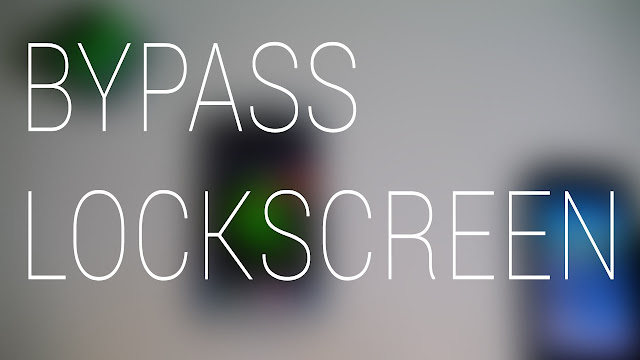
Comments
Post a Comment