How To Use One Whatsapp Account In TWO DEVICES
WhatsApp is widely known to be the world's most popular messaging app. Here's more proof to it. According to recent research from digital market intelligence company SimilarWeb, WhatsApp is the top mobile messaging app in 109 countries across the world. In India, Facebook-owned Whatsapp is installed on 94.8% of all Android devices and is used for an average of 37 minutes daily, according to the report.
Through this post you would be able to learn that how to use 1 Whatsapp account in two mobile phones.
NOTE- Your Device Must Be Rooted !!
This trick has also some disadvantages like error receiving messages.
1. Download and Install Titanium backup App – Click here to Download
2. Your Android device should be rooted and Titanium backup should be installed in both phones.
3. Then open the Titanium Backup Application and search for WhatsApp then click on WhatsApp.
4. An option of Backup can be seen, just backup the Application and data.5. After Backup a folder named Titanium Backup would be saved in your phone storage or memory card and there you will have 3 files.
6. Select these three files and send them to other phone in which you have to use the same account.
7. Now place the files in the folder of titanium backup.
8. Search for WhatsApp in your 2nd mobile and restore the backup.
So that’s it now you are using 1 WhatsApp account in both phones.
credit:striderxblog.com






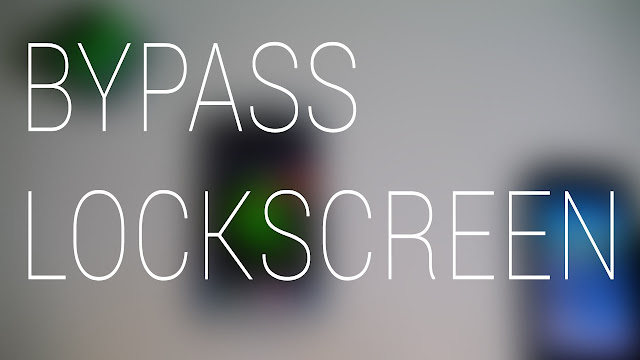
Comments
Post a Comment