BEST SITES TO DOWNLOAD APK FILES!!
How to download APK files Android application package file ( APK ) is the file format used to distribute and install application software and middleware onto Google's Android operating system. APK files are ZIP file formatted packages based on the JAR file format, with . apk file extensions . They can be installed using android package installer .





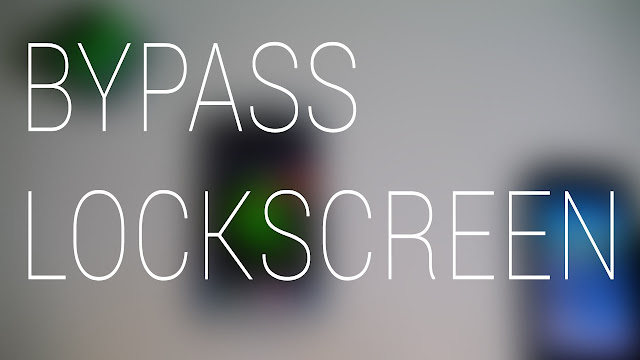
Comments
Post a Comment