HOW TO POST 360' IMAGES ON FACEBOOK!!!
POST A 360 IMAGE ON FACEBOOK!!!!
Most of us are unaware of the truth that we can upload 360' images on facebook.
Keep
in mind that if you upload a panorama that's wider than 100 degrees,
it'll automatically be converted to a 360 photo. You can only upload a
single 360 photo at a time.
A 360 photo allows you to see the photo from every
angle including above, below, behind and next to you. When taking a 360
photo, the field of view will automatically be set to the middle of the
photo.
To create a 360 photo:360-Enabled Camera
Take a panorama picture using Surround Shot or Panorama mode:
Photo Sphere Apps or Devices
Take a panorama using Street View, Google Camera, Cardboard Camera or Theta S.
Once your photo is posted, look around in your photo — or any other 360
photo in News Feed that’s marked with the compass icon — by moving your
phone or dragging with your finger. Tap on the photo to view it in full
screen
HOW TO TAKE A 360 IMAGE?
This app helps us to view the locations on 360 degree
images and these images can be used to upload in facebook. According to the application, we could create good
photo spheres to add our own street in this street view application. To
have a 360 image, all you need is to start with your
smartphone camera or add a one shot spherical image with a spherical
camera for easy 360 degree photography. We can create a photo sphere
using a spherical cam by connecting with the smartphone in a single tap.
get google street view - click here!!
How to save images as 360
- Click on the camera icon and point the camera at the dot to take images.
- You have to take all images like a circle ,ie, 360.You need to move the camera all around to get the image.
- We have to continue until a tick mark appears.
- Confirm the picture by clicking the tick mark.
- It will take sometime to load the picture,after that a screen with publish appears
- You don't need to publish the image.go to your gallery.
- A new folder named panorama will be having our 360 image.
- That's it , post it on facebook.
Be a diffrence among your friends!!









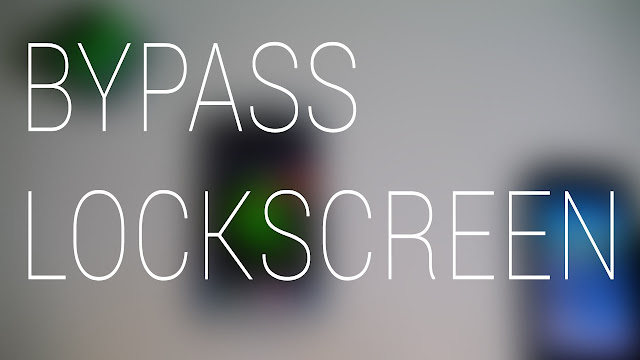
Comments
Post a Comment