MAINTAIN INTERNET SPEED FOR BSNL BROADBAND CONNECTION
How to browse with the same speed on BSNL even after FUP
Want to Download with 2Mbps or 250KBps speed even after FUP in BSNL BroadBand !!
If you are a BSNL BroadBand user, you might be familiar with FUP (Fair Usage Policy).
According to BSNL Policy, every broadband plan, every month has a speed of 2Mbps or 250KBps [LoL] upto 6GB beyond which the speed is reduced to 512Kbps or 64KBps.
Whenever the limit is reached, a message as shown below is displayed on browser
Dear Sir/MadamAs you are a premium Broadband user of BSNL We would like to inform that you have exhausted your mandated broadband speed (as per plan chosen by you) . We want you to continue browsing at higher speed.Please Click on “Upgrade” option as per your convenience.
PLEASE RESTART YOUR MODEM
The message clearly says to Restart your Modem
Don’t Restart the Modem..I repeat, Don’t Restart the Modem



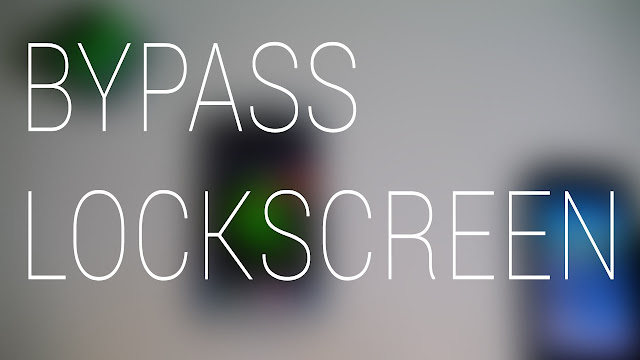
Comments
Post a Comment