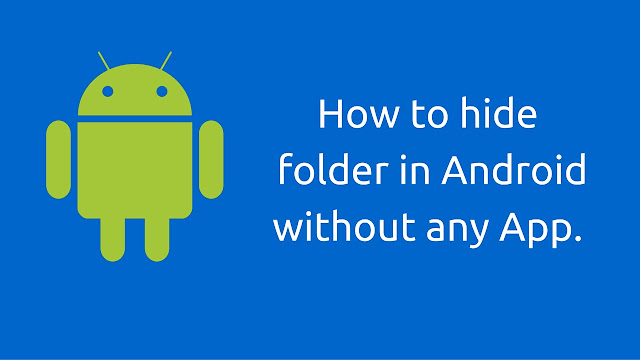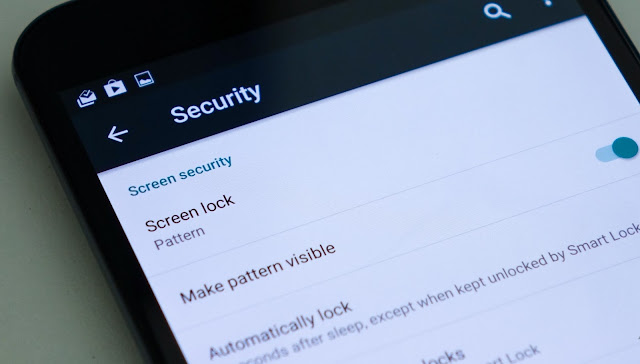SMALLEST ANDROID ENGLISH., MALAYALAM OFFLINE DICTIONARY!

Artham(അര്ത്ഥം) is a free English - Malayalam Dictionary app. It is completely offline, has the largest database with over 2,15,600+ definitions. It also has an intelligent clipboard capture system to easily bring the meaning of the word you are looking for. The developer has used a cunning, but difficult way to use the open source database named Olam. BIGGEST, SMALLEST, CUTEST, OFFLINE!!! Artham has a huge database with over 2,15,600+ definitions. This includes words, phrases and idioms. It is powered by the "Olam English-Malayalam dataset" developed by Kailash Nadh. It is an open source growing crowd sourced database. All the credits for the database goes to him. Artham uses the latest version of the dataset from them. App will be updated regularly as soon as new dataset is published. Artham is the smallest offline English Malayalam dictionary in Play Store. It is not just small, it is incredibly small. Highly sophisticated encoding is performed