How To Maximise Your Phone Storage
Maximise Your Phone Storage
In this modern era , most of the people have a smartphone and most of us would have encountered the problem of low storage . Well , that's why you are here ! Right?
Low storage warning! Some system functions may not work properly. Do you have this notification daily? Here are some methods to increase your phone storage
Low storage warning! Some system functions may not work properly. Do you have this notification daily? Here are some methods to increase your phone storage
.
- Mainly cache files reduces your storage space. Cache files are the junk files of apps and games. Their size ranges from less than 1 Mb to hundreds of Mb or even Gb depending on your usage. It can be removed by accessing setings-storage- and by clicking 'Cache files' or 'Cached data'. After two seconds it would be removed. That gives you more storage.The easiest way to add storage to your Android phone or tablet is with a microSD card. If your phone or tablet doesn't natively support MicroSD, it's easy to attach one to make use of a microSD card reader
- Another type of JUNK files are .thumbnail files. It can be rempved easily using the app ES File Explorer. As the name suggests it is a file explorer But in its new version, it can analyse how the storage is used. It analyses large files, redundant files, duplicate files, recently created files and the app associated folders. We can remove .thumbnail files through the cleaner provided in this app. We can also clean .tmp and .log files in the analyser.
- In these days, our phone's storage is also eaten by Whatsapp and useles apk files . Therefore it is suggested to remove many useless pictures,videos and documens in the Whatsapp associated folder. Check and delete it. In the file sharing app associated folders also there will be many unnecesary files which may be are there from the day you started using those . Delete those too.
- You can also consider backing up your photos,videos,documents to any cloud service such as google drive , box etc.. or to some external storage devices .
- Another really good option for freeing up space on your Android is to embrace cloud storage on your smartphone or tablet.Cloud storage apps such as Dropbox can automatically back up all your photos to the storage site, or you can upload only those you want to store online. Once in the cloud you can free up space by deleting them from your phone or tablet.
- Removing not-so-used apps is also essential . According to a study , many apps in any is not used regularly . Just check your apps list and see how many of them you use regularly . Remove them . Also don't think that some app is using just 20-30 mb . If it is not needed remove them .
Many such apps take up huge space . Remove them all and check your free space , I bet you will be surprised .
- One final option you have for getting access to more storage on your Android device is by using a wireless hard drive. A wireless hard drive is exactly the same as a normal portable hard drive, but you connect to it via Wi-Fi.
You can also remove unwanted system apps even WITHOUT ROOT!
Read our post on :How To Remove System Apps Without Root.
- You can also use many cleaner apps to check and clear junk files. But many cleaner apps available in the play store are useless and ironically those apps will waste your phone's storage , ram and battery . This will s..l..o..w..l..y KILL your kitty . We will be publishing another article on most effective cleaners available on the market soon . . . So stay tuned...




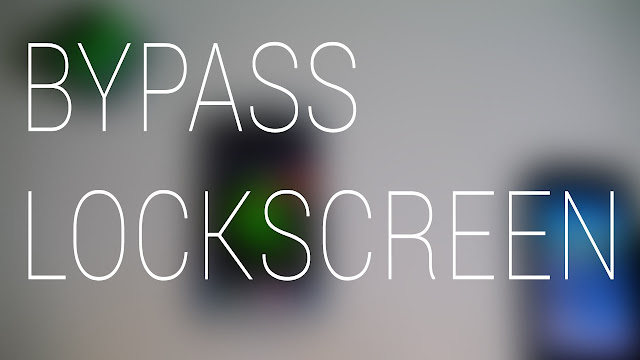
Comments
Post a Comment